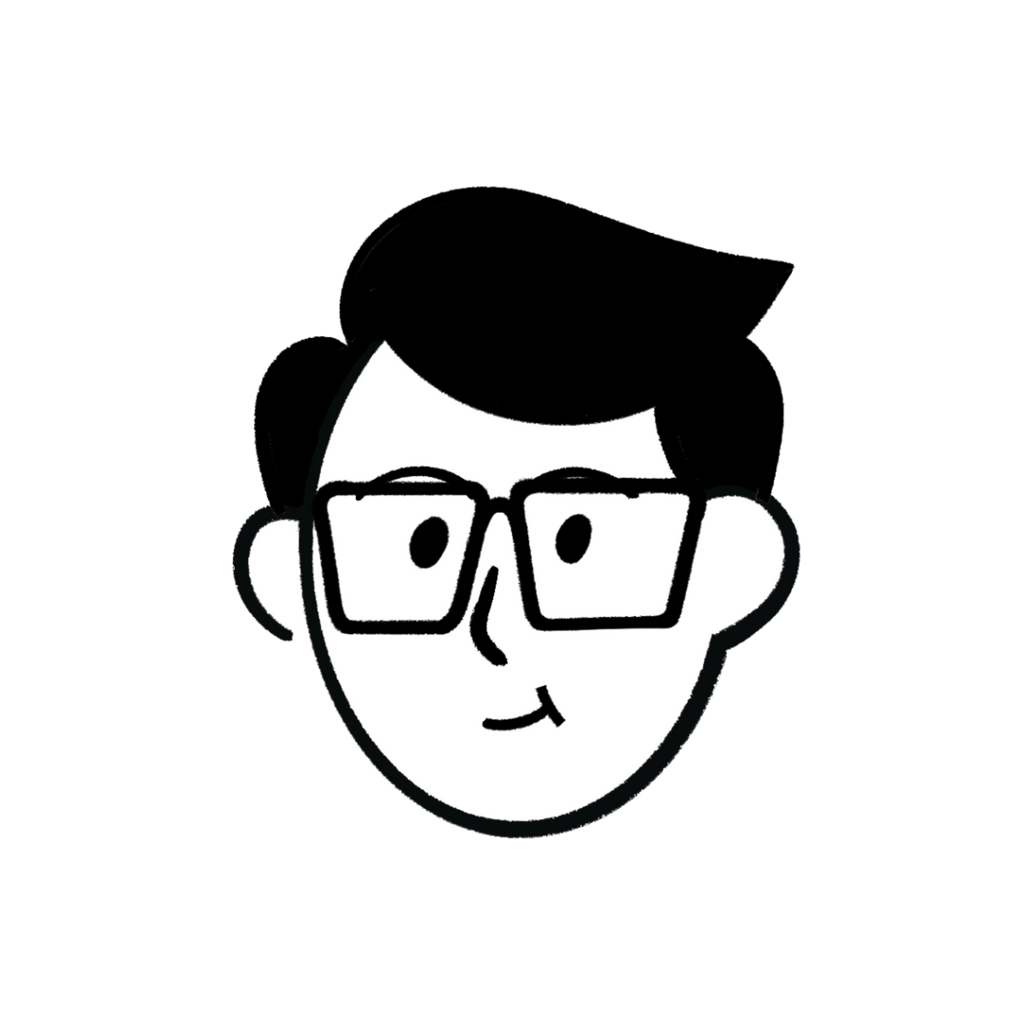
You can add a comment or review section, complete with an optional image next to your words.

Or an image + text
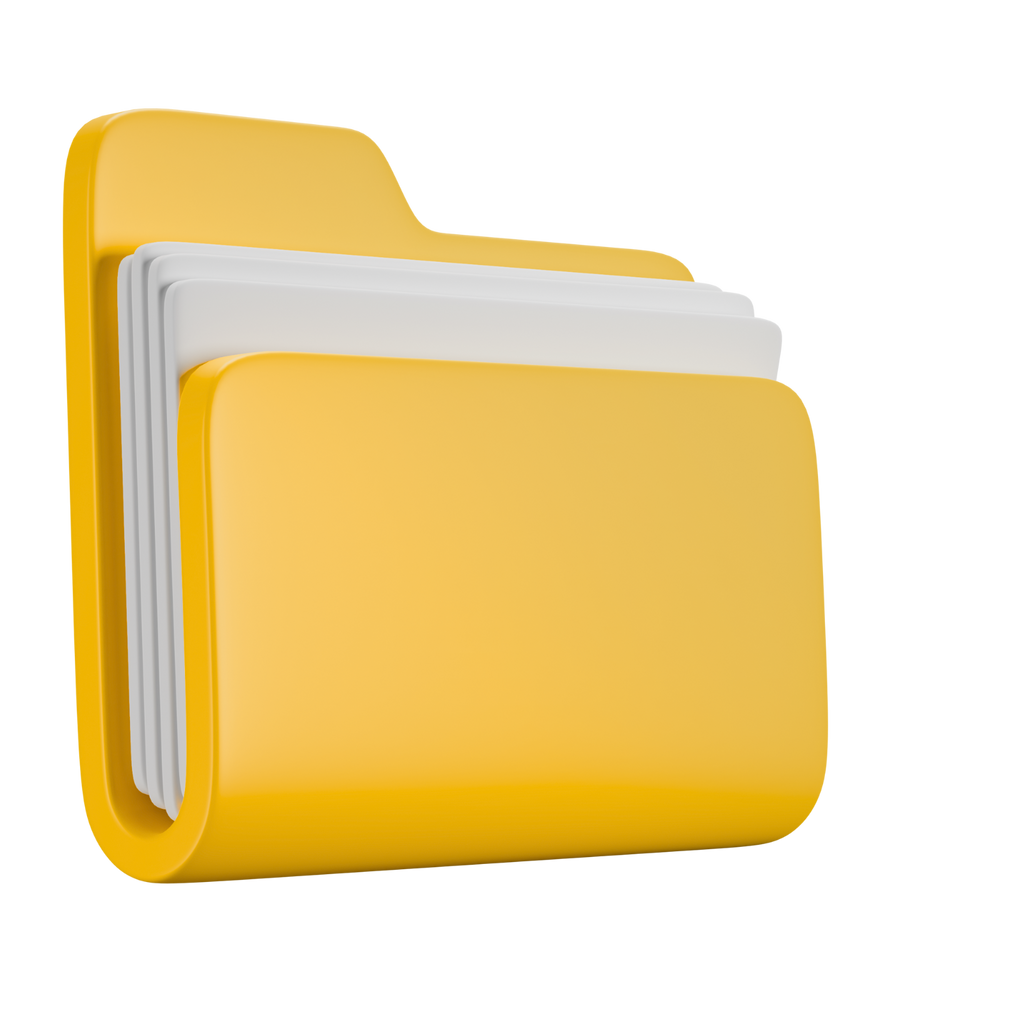

License Agreement
Learn what you can or can't do with our custom Shopify sections
Guides & Tutorials
Learn how to customize, install and update our custom sections
Features
A quick look at what makes Scrolling Marquee so great
Compatible Themes
See a list of all compatible themes (hint: it's basically all of them)